Toyota Corolla (E210) 2019-2025 Owners Manual / Driving / Operating the lights and wipers / Headlight switch
Toyota Corolla (E210): Headlight switch
The headlights can be operated manually or automatically.
Operating instructions
Operating the switch
turns on the lights as follows:
switch
turns on the lights as follows:
For the U.S.A.
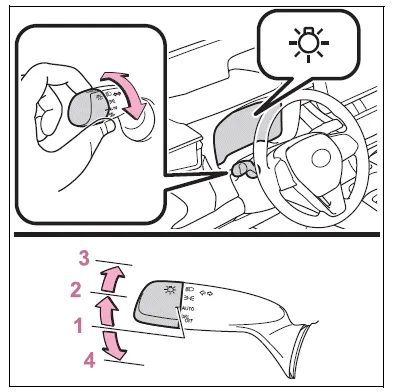
 The headlights, daytime
running lights and
all the lights listed below turn
on and off automatically.
The headlights, daytime
running lights and
all the lights listed below turn
on and off automatically. The side marker,
parking,
LED accent (if
equipped), tail, license plate,
instrument panel lights, and
daytime running lights
turn on.
The side marker,
parking,
LED accent (if
equipped), tail, license plate,
instrument panel lights, and
daytime running lights
turn on. The headlights and all
lights listed above (except
daytime running lights) turn on.
The headlights and all
lights listed above (except
daytime running lights) turn on. Off
Off
For Canada
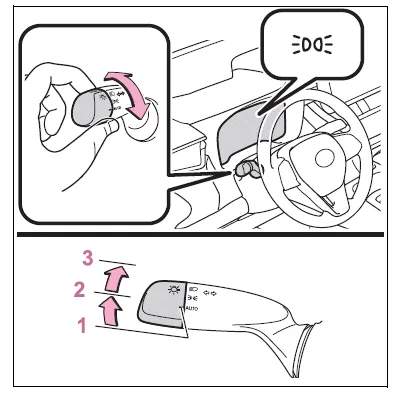
 The headlights, daytime
running lights and
all the lights listed below turn
on and off automatically.
The headlights, daytime
running lights and
all the lights listed below turn
on and off automatically. The side marker, parking,
LED accent (if
equipped), tail, license plate,
instrument panel lights, and
daytime running lights
turn on.
The side marker, parking,
LED accent (if
equipped), tail, license plate,
instrument panel lights, and
daytime running lights
turn on. The headlights and
all
lights listed above (except
daytime running lights) turn
on.
The headlights and
all
lights listed above (except
daytime running lights) turn
on.
■AUTO mode can be used when
The engine switch is in ON.
■Daytime running light system
- The daytime running lights illuminate using the same lights as the headlights and illuminate darker than the headlights.
- To make your vehicle more visible
to other drivers during daytime
driving, the daytime running lights
turn on automatically when all of
the following conditions are met.
(The daytime running lights are not designed for use at night.)
- The engine is running
- The parking brake is released
- The headlight switch is in the
 or
or  * position
* position
*: When the surroundings are bright
The daytime running lights remain on after they illuminate, even if the parking brake is set again.
- For the U.S.A.: Daytime running lights can be turned off by operating the switch.
- Compared to turning on the headlights, the daytime running light system offers greater durability and consumes less electricity, so it can help improve fuel economy.
■Headlight control sensor
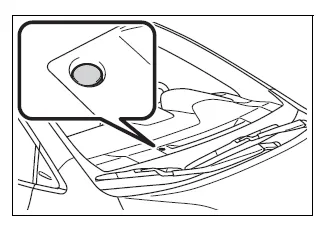
The sensor may not function properly if an object is placed on the sensor, or anything that blocks the sensor is affixed to the windshield.
Doing so interferes with the sensor detecting the level of ambient light and may cause the automatic headlight system to malfunction.
■Automatic light off system
- When the headlights are on: The
headlights and tail lights turn off
30 seconds after the driver's door
is opened and closed if the engine
switch is turned to ACC or OFF.
(Vehicles with a wireless remote control: The lights turn off immediately if
 on the key is pressed
after all the doors are closed.)
on the key is pressed
after all the doors are closed.) - When only the tail lights are on: The tail lights turn off automatically if the engine switch is turned to ACC or OFF and the driver's door is opened.
To turn the lights on again, turn the
engine switch to ON, or turn the light
switch off once and then back to
 or
or
 (except for the Canada).
(except for the Canada).
■Light reminder buzzer
A buzzer sounds when the engine switch is turned to OFF or ACC and the driver's door is opened while the lights are turned on.
■Windshield wiper linked headlight illumination
When driving during daytime with
the headlight switch turned to  , if
the windshield wipers are used, the
headlights will turn on automatically
after several seconds to help
enhance the visibility of your vehicle.
, if
the windshield wipers are used, the
headlights will turn on automatically
after several seconds to help
enhance the visibility of your vehicle.
■Battery-saving function
In order to prevent the battery of the vehicle from discharging, if the headlights and/or tail lights are on when the engine switch is turned off the battery saving function will operate and automatically turn off all the lights after approximately 20 minutes.
When the engine switch is turned to ON, the battery-saving function will be disabled.
When any of the following are performed, the battery-saving function is canceled once and then reactivated.
All the lights will turn off automatically 20 minutes after the Battery- saving function has been reactivated:
- When the headlight switch is operated
- When a door is opened or closed
■Customization
Some functions can be customized.
NOTICE
■To prevent battery discharge
Do not leave the lights on longer than necessary when the engine is not running.
Turning on the high beam headlights
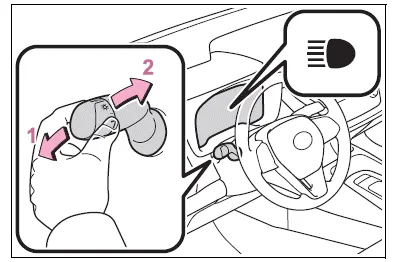
- With the headlights on, push the lever away from you to turn on the high beams.
Pull the lever toward you to the center position to turn the high beams off.
- Pull the lever toward you and release it to flash the high beams once.
You can flash the high beams with the headlights on or off.
Other materials:
Inspection procedure
1 Check voltage at ig2 of airbag sensor assy center
Disconnect the negative (–) terminal cable from the battery,
and wait at least for 90 seconds.
disconnect the connector of the airbag sensor assy center.
connect the negative (–) terminal cable to the battery,
and wa ...
Moon roof
Use the overhead switches to open and close the moon roof and tilt it up and
down.
■ Opening and closing
1 Opens the moon roof* The moon roof stops slightly before the fully open position
to reduce wind noise.
Press the switch again to fully open the moon roof.
2 Closes the moon roof*
...
Replacement
1. Remove proportioning valve assy
Using sst, disconnect the 5 brake tubes from the proportioning
valve assy.
Sst 09023–00100
Remove the 2 bolts and proportioning valve assy from the
body.
2. Install proportioning valve assy
Install the proportioning valve assy w ...


