Toyota Corolla (E210) 2019-2025 Owners Manual / Driving / Using the driving support systems / Using the dynamic radar
cruise control
Toyota Corolla (E210): Using the dynamic radar cruise control
Setting the vehicle speed
1. Press the driving assist mode select switch to select dynamic radar cruise control.
The dynamic radar cruise control indicator will illuminate.
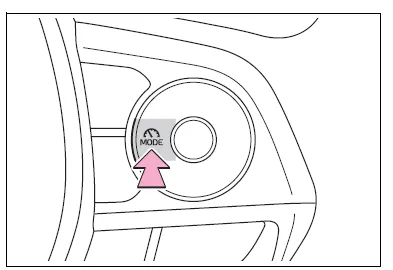
2. Using the accelerator pedal, accelerate or decelerate to the desired vehicle speed (approximately 20 mph [30 km/h] or more), and press the driving assist switch to set the set vehicle speed.
The set vehicle speed will be displayed on the multi-information display.
The vehicle speed at the moment the switch is released will be the set vehicle speed.
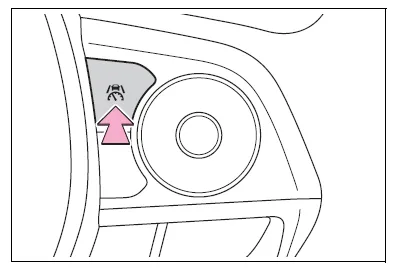
Adjusting the set vehicle speed
- Adjusting the set vehicle speed using the switches
To change the set vehicle speed, press the "+" or "-" switch until the desired speed is displayed.
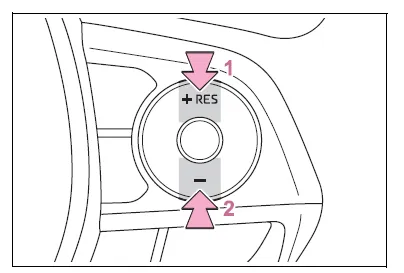
- Increase set vehicle speed
- Decrease set vehicle speed
Short press adjustment: Press the switch
Long press adjustment: Press and hold the switch until the desired set vehicle speed is reached.
The set vehicle speed will increase or decrease as follows:
For the U.S.A.
Short press adjustment: Increases or decreases by 1 mph (1.6 km/h) each time the switch is pressed
Long press adjustment: Increases or decreases in 1 mph (1.6 km/h) increments continuously while the switch is pressed and held
For Canada
Short press adjustment: By 1 km/h (0.6 mph) or 1 mph (1.6 km/h) each time the switch is pressed
Long press adjustment: Increases or decreases in 5 km/h (3.1 mph) or 5 mph (8 km/h) increments continuously while the switch is pressed and held
- Increasing the set vehicle speed using the accelerator pedal
1. Depress the accelerator pedal to accelerate the vehicle to the desired vehicle speed.
2. Press the "+" switch.
Canceling/resuming control
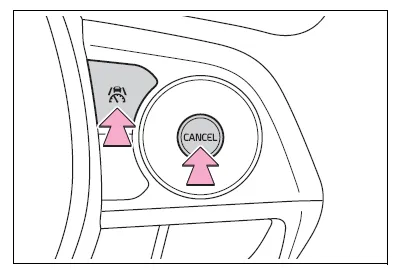
1. Press the cancel switch or driving assist switch to cancel control.
Control will also be canceled if the brake pedal is depressed.
(If the vehicle has been stopped by system control, depressing the brake pedal will not cancel control.)
2. Press the "RES" switch to resume control.
Changing the vehicle-to-vehicle distance
Each time the switch is pressed, the vehicle-to-vehicle distance setting will change as follows:
If a preceding vehicle is detected, the preceding vehicle mark will be displayed.
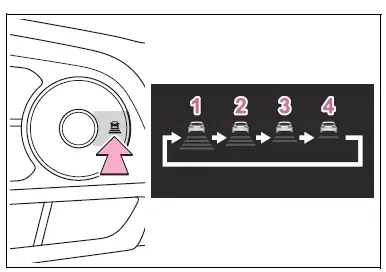
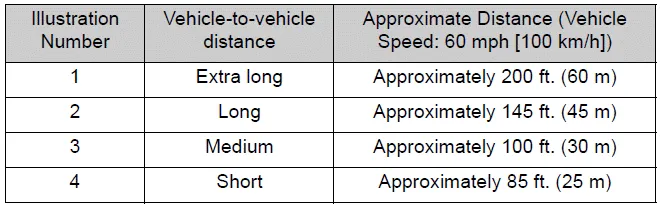
The actual vehicle-to-vehicle distance varies in accordance with the vehicle speed. Also, when the vehicle is stopped by system control, it will be stopped at a certain distance from the preceding vehicle, depending on the situation, regardless of the setting.
■Operating conditions
- The shift lever is in D.
- The desired set speed can be set
when the vehicle speed is approximately
20 mph (30 km/h) or more.
- If the vehicle speed is set while driving at below approximately 20 mph (30 km/h), the set vehicle speed will be approximately 20 mph (30 km/h).
- If the vehicle speed is set while driving at a speed that exceeds the system's upper limit, the set vehicle speed will be the system's upper limit.
■Accelerating after setting the vehicle speed
As with normal driving, acceleration can be performed by depressing the accelerator pedal. After accelerating, the vehicle will return to the set vehicle speed. However, while in vehicle-to-vehicle distance control mode, the vehicle speed may decrease to below the set vehicle speed in order to maintain the distance from the preceding vehicle.
■When the vehicle is stopped by system control during follow-up cruising
- When the "+RES" switch is pressed while the vehicle is stopped by system control, if the preceding vehicle starts off within approximately 3 seconds, follow- up cruising will resume.
- If the preceding vehicle starts off within approximately 3 seconds of the vehicle being stopped by system control, follow-up cruising will resume.
■Automatic cancellation of vehicle- to-vehicle distance control mode
In the following situations, vehicle- to-vehicle distance control mode will be canceled automatically:
- When the brake control or output restriction control of a driving support system operates (For example: Pre-Collision System, drive-start control)
- When the parking brake has been operated
- When the vehicle is stopped by system control on a steep incline
- When any of the following are
detected while the vehicle is
stopped by system control:
- The driver's seat belt is unfastened
- The driver's door is opened
- Approximately 3 minutes have elapsed since the vehicle was stopped
The parking brake may be actived automatically.
- Situations in which some or all of the functions of the system cannot operate
■Preceding vehicles that the sensor may not detect correctly
In the following situations, depending on the conditions, if the system cannot provide sufficient deceleration or acceleration is necessary, operate the brake pedal or accelerator pedal.
As the sensor may not be able to correctly detect these types of vehicles, the approach warning may not operate.
- When a vehicle cuts in front of your vehicle or changes lanes away from your vehicle extremely slowly or quickly
- When changing lanes
- When a preceding vehicle is driving at a low speed
- When a vehicle is stopped in the same lane as the vehicle
- When a motorcycle is traveling in the same lane as the vehicle
■Conditions under which the system may not operate correctly
In the following situations, operate the brake pedal (or accelerator pedal, depending on the situation) as necessary.
As the sensor may not be able to correctly detect a vehicle, the system may not operate properly.
- When a preceding vehicle brakes suddenly
- When changing lanes at low speeds, such as in a traffic jam
Approach warning
In situations where the vehicle approaches a preceding vehicle and the system cannot provide sufficient deceleration, such as if a vehicle cuts in front of the vehicle, a warning display will flash and a buzzer will sound to alert the driver. Depress the brake pedal to ensure appropriate vehicle-to-vehicle distance.
■ Warnings may not occur when
In the following situations, the warning may not operate even though the vehicle-to-vehicle distance is short.
- When the preceding vehicle is traveling at the same speed or faster than your vehicle
- When the preceding vehicle is traveling at an extremely low speed
- Immediately after the vehicle speed has been set
- When the accelerator pedal is depressed
Curve speed reduction function
When a curve is detected, the vehicle speed will begin being reduced. When the curve ends, the vehicle speed reduction will end.
Depending on the situation, the vehicle speed will then return to the set vehicle speed.
In situations where vehicle-to-vehicle distance control needs to operate, such as when a preceding vehicle cuts in front of your vehicle, the curve speed reduction function will be canceled.
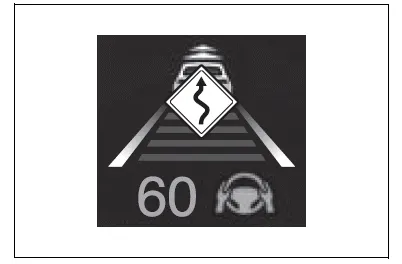
■Situations in which the curve speed reduction function may not operate
In situations such as the following, the curve speed reduction function may not operate:
- When the vehicle is being driven around a gentle curve
- When the accelerator pedal is being depressed
- When the vehicle is being driven around an extremely short curve
Support for lane change
If your vehicle is being driven at approximately 50 mph (80 km/h) or more and a lane change to the passing lane is performed, when the turn signal lever is operated and the lane is changed, the vehicle will accelerate up to the set speed to assist in overtaking.
The system's recognition of which lane is the passing lane may be based solely on the location of the steering wheel in the vehicle (left-hand drive/right-hand drive). If the vehicle is driven in a location where the passing lane is on the opposite side of that where the vehicle was originally sold, the vehicle may accelerate when the turn signal lever is operated away from the passing lane. (e.g. The vehicle was manufactured for a right-hand traffic location, but is being driven in a left-hand traffic location. The vehicle may accelerate when the turn signal lever is operated to the right.) If your vehicle is being driven at approximately 50 mph (80 km/h) or more and the lane is changed to that with a vehicle traveling slower than your vehicle, when the turn signal lever is operated the vehicle will gradually decelerate to assist in changing lanes.
Changing Dynamic radar cruise control settings
- The settings of Dynamic radar cruise control can be changed through customize settings.
Other materials:
Front differential oil seal (atm)
Replacement
1. Remove front wheels
2. Remove engine under cover rh
3. Remove engine under cover lh
4. Drain automatic transaxle fluid
remove the drain plug, gasket and drain atf.
install a new gasket and drain plug.
Torque: 17.5 Nvm (178 Kgf·cm, 13 ft·lbf)
5. Remove fron ...
Starting system
Inspection
1. Inspect starter assy
Notice:
these tests must be performed within 3 to 5 seconds to
prevent burnout of the coil.
perform the pull–in test.
Remove the nut, then disconnect the lead wire from
terminal c.
Connect the battery to the starter repai ...
Disposal
Hint:
when scrapping vehicles epuipped with a seat belt pretensioner or disposing of a
front seat outer belt (with
seat belt pretensioner) always first active the seat belt pretensioner in
accordance with the procedure described
below. If any abnormality occurs in the seat belt pretensioner o ...


