Toyota Corolla (E210) 2019-2025 Owners Manual / Vehicle status information and indicators / Gauges and meters (7-inch display) / Odometer and trip meter
display
Toyota Corolla (E210): Odometer and trip meter display
■ Changing the display
Press the display change button until the desired item is displayed.
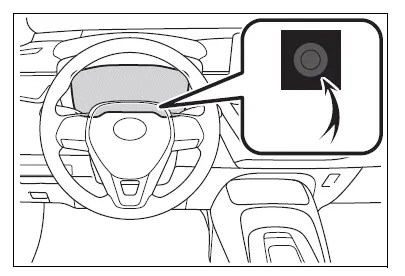
■ Display items
- Odometer
Displays the total distance the vehicle has been driven. - Trip meter A/Trip meter B
Displays the distance the vehicle
has been driven since the meter
was last reset. Trip meters A and B can be used to record and display
different distances independently.
To reset, display the desired trip meter and press and hold the display change button.
Changing the instrument panel light brightness
The brightness of the instrument panel lights can be adjusted.
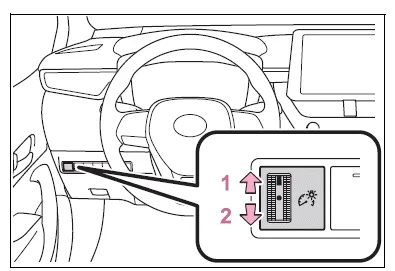
- Brighter
- Darker
■Instrument panel light brightness adjustment
The brightness of the instrument panel lights can be adjusted separately for when the tail lights are on and off.
Adjusting the clock
■ The clocks can be adjusted on the audio system screen.
Refer to "MULTIMEDIA OWNER'S MANUAL".
Other materials:
Using automatic mode
1 Press .
The dehumidification function begins to operate. Air outlets and fan speed are
automatically adjusted according to the temperature setting.
2 Adjust the temperature setting.
3 To stop the operation, press again.
■ If the system is operated manually in automatic mode
If the fa ...
Warning light and warning buzzer list
*1: Parking brake engaged warning buzzer:
*2: Open door warning buzzer:
*3: Vehicles with a drive monitor display
*4: Vehicles with a multi-information display
*5: Driver’s seat belt buzzer:
Vehicles without a smart key system: The driver’s seat belt buzzer sounds to alert
the d ...
On–vehicle inspection
Notice:
”cold” and ”hot” in these sentences express the temperature of the coils
themselves. ”Cold” is from
–10 c (14 f) to 50 c (122 f) and ”hot” is from 50 c (122 f) to 100 c (212 f).
1. Inspect ignition coil (with igniter) and spark test
confirm dtc.
Notice:
...


