Toyota Corolla (E210) 2019-2025 Owners Manual / Driving / Using the driving support systems / Driving mode select switch
Toyota Corolla (E210): Driving mode select switch
The driving modes can be selected to suit driving condition.
Selecting a drive mode
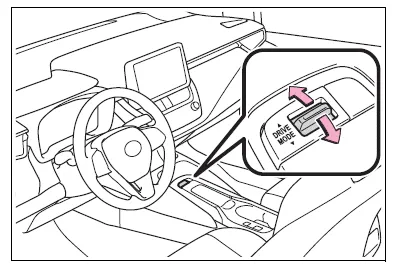
Operate the driving mode select switch forward or backward to select the desired driving mode on the multi-information display.
- Normal mode
Provides an optimal balance of fuel economy, quietness, and dynamic performance. Suitable for normal driving.
- Sport mode
Controls the transmission and engine to provide quick, powerful acceleration. This mode also changes the steering feel, making it suitable for when agile driving response is desired, such as when driving on roads with many curves.
When the sport mode is selected, sport mode indicator comes on.
- Eco drive mode
Helps the driver accelerate in an eco-friendly manner and improve fuel economy through moderate throttle characteristics and by controlling the operation of the air conditioning system (heating/cooling).
When the eco mode is selected, eco drive mode indicator comes on.
■Operation of the air conditioning system in Eco drive mode
Eco drive mode controls the heating/ cooling operations and fan speed of the air conditioning system to enhance fuel efficiency. To improve air conditioning performance, perform the following operations:
- Turn off eco air conditioning mode
- Adjust the fan speed
- Turn off Eco drive mode
■Automatic deactivation of sport mode
If the engine switch is turned off after driving in sport mode, the drive mode will be changed to normal mode.
Other materials:
Diagnostic trouble code chart
Terms
Terms
Physical address
Three–digit code (shown in hexadecimal) which is given to each
component comprising
the avc–lan.
Corresponding to the function, individual symbols are specified.
Logical address
Two–digit code (shown in hexadeci ...
Content of driving information
■ Display items
Speedometer display/Driving
range
Fuel economy
Eco Driving Indicator/Driving
range
■ Speedometer display/Driving
range
Speedometer display
Driving range
Displays driving range with remaining
fuel. Use the displayed values
as a reference only.
This distance is computed ...
Adjustment
Hint:
in the rh side, work in the same procedure as in the lh
side.
Since the centering bolt is used as a door side hinge bolt,
the door hinge cannot be adjusted with it on. Substitute
the bolt with washer for the centering bolt.
1. Inspect front door panel sub–assy lh
Che ...


