Toyota Corolla (E210) 2019-2025 Owners Manual / Driving / Using the driving support systems / BSM (Blind Spot Monitor)
Toyota Corolla (E210): BSM (Blind Spot Monitor)
The Blind Spot Monitor is a system that uses rear side radar sensors installed on the inner side of the rear bumper on the left and right side to assist the driver in confirming safety when changing lanes.
WARNING
■Cautions regarding the use of the system
- The driver is solely responsible for safe driving. Always drive safely, taking care to observe your surroundings.
- The Blind Spot Monitor is a supplementary function which alerts the driver that a vehicle is in a blind spot of the outside rear view mirrors or is approaching rapidly from behind into a blind spot. Do not overly rely on the Blind Spot Monitor. As the function cannot judge if it is safe to change lanes, over reliance could lead to an accident resulting in death or serious injury. As the system may not function correctly under certain conditions, the driver's own visual confirmation of safety is necessary.
System components
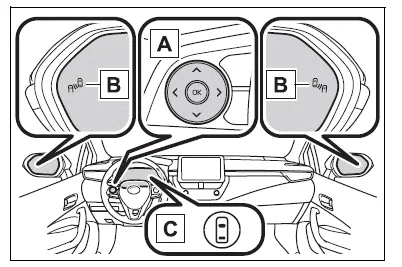
- Meter control switches
Turning the Blind Spot Monitor on/off.
- Outside rear view mirror indicators
When a vehicle is detected in a blind spot of the outside rear view mirrors or approaching rapidly from behind into a blind spot, the outside rear view mirror indicator on the detected side will illuminate. If the turn signal lever is operated toward the detected side, the outside rear view mirror indicator flashes.
- Driving assist information indicator
Illuminates when the Blind Spot Monitor is turned off. At this time, "Blind Spot Monitor OFF" will be displayed on the multi-information display.
■Outside rear view mirror indicator visibility
In strong sunlight, the outside rear view mirror indicator may be difficult to see.
■Customization
Some functions can be customized.
WARNING
■To ensure the system can operate properly
Blind Spot Monitor sensors are installed behind the left and right sides of the rear bumper respectively.
Observe the following to ensure the Blind Spot Monitor can operate correctly.
- Keep the sensors and the surrounding areas on the rear bumper clean at all times.
If a sensor or its surrounding area on the rear bumper is dirty or covered with snow, the Blind Spot Monitor may not operate and a warning message will be displayed.
In this situation, clear off the dirt or snow and drive the vehicle with the operation conditions of the BSM function satisfied for approximately 10 minutes. If the warning message does not disappear, have the vehicle inspected by your Toyota dealer.
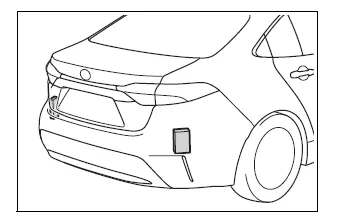
- Do not attach accessories, stickers (including transparent stickers), aluminum tape, etc. to a sensor or its surrounding area on the rear bumper.
- Do not subject a sensor or its
surrounding area on the rear
bumper to a strong impact.
If a sensor is moved even slightly off position, the system may malfunction and vehicles may not be detected correctly.
In the following situations, have your vehicle inspected by your Toyota dealer.
- A sensor or its surrounding area is subject to a strong impact.
- If the surrounding area of a sensor is scratched or dented, or part of them has become disconnected.
- Do not disassemble the sensor.
- Do not modify the sensor or surrounding area on the rear bumper.
- If a sensor or the rear bumper needs to be removed/installed or replaced, contact your Toyota dealer.
- Do not paint the rear bumper any color other than an official Toyota color.
Turning the Blind Spot Monitor on/off
The Blind Spot Monitor can be
enabled/disabled on  (4.2-inch display) or
(4.2-inch display) or  (7-inch
display) of the multi-information
display.
When the Blind Spot Monitor
function is off, the driving assist
information indicator
will illuminate. At this time,
"Blind Spot Monitor OFF" will be
displayed on the multi-information
display.
(7-inch
display) of the multi-information
display.
When the Blind Spot Monitor
function is off, the driving assist
information indicator
will illuminate. At this time,
"Blind Spot Monitor OFF" will be
displayed on the multi-information
display.
Each time the engine switch is turned to ON, the Blind Spot Monitor is enabled.
Other materials:
Safety Connect services
■ Automatic Collision Notification
In case of either airbag deployment
or severe rear-end collision,
the system is designed to
automatically call the response
center. The responding agent
receives the vehicle's location
and attempts to speak with the vehicle occupants to assess the
level of emerge ...
Out side moulding
Replacement
Hint:
use the same procedures for the rh side and lh side.
1. Remove outside moulding
Put protective tape around the moulding.
insert a piano wire between the vehicle body and moulding.
tie objects that can serve as handles (for example, wooden
blocks) to all ...
System description
The ecm uses signals from the vehicle speed sensor and crankshaft position
sensor to detect the actual
gear position (1st, 2nd, 3rd or o/d gear).
Then the ecm compares the actual gear with the shift schedule in the ecm memory
to detect the mechanical
trouble of the shift solenoid valves, th ...


