Toyota Corolla (E210) 2019-2025 Owners Manual / Interior features / Using the interior lights
Toyota Corolla (E210): Using the interior lights
Interior lights list
Location of the interior lights
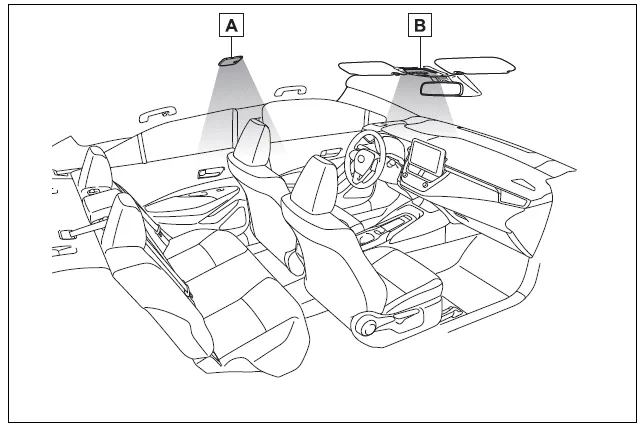
- Rear interior light
- Front interior/personal lights
Operating the interior lights
■ Front
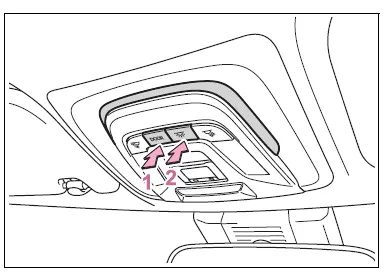
- Turns the door position on/off
When a door is opened while the door position is on, the lights turn on.
- Turns the lights on/off
■ Rear
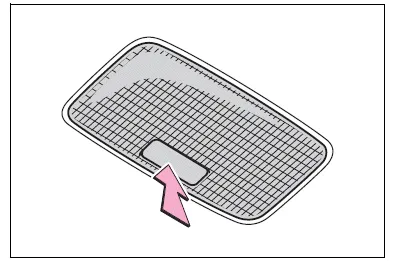
Turns the lights on/off
When the door position is on for the front interior lights, the rear interior light will turn on when a door is open and turn off when all of them are closed.
When the rear interior light is on linked to the door position for the front interior lights, it will not turn off even though the switch is pressed.
Operating the personal lights
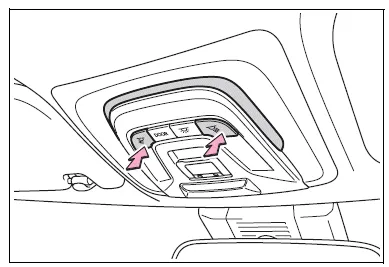
Turns the lights on/off
■Illuminated entry system
The lights automatically turn on/off according to the engine switch mode (position), the presence of the electronic key (vehicles with a smart key system), whether the doors are locked/unlocked, and whether the doors are opened/closed.
■To prevent the battery from being discharged
If the interior lights remain on when the engine switch is turned off, the lights will go off automatically after 20 minutes.
■The interior lights may turn on automatically when
If any of the SRS airbags deploy (inflate) or in the event of a strong rear impact, the interior lights will turn on automatically.
The interior lights will turn off automatically after approximately 20 minutes.
The interior lights can be turned off manually. However, in order to help prevent further collisions, it is recommended that they be left on until safety can be ensured.
(The interior lights may not turn on automatically depending on the force of the impact and conditions of the collision.)
■Customization
Some functions can be customized.
NOTICE
■To prevent battery discharge
Do not leave the lights on longer than necessary when the engine is not running.
Other materials:
Repair
1. Steering off center repair procedure
Inspect steering wheel off center.
Apply masking tape on the top center of the steering
wheel and steering column upper cover.
Driving the vehicle on a straight line for 100 meters
at a constant speed of 35 mph (56 km/h), and ho ...
Inspection procedure
1 Check d squib circuit(airbag sensor assy center – horn button
assy)
Disconnect the negative (–) terminal cable from the battery,
and wait at least for 90 seconds.
disconnect the connectors between the airbag sensor
assy center and the horn button assy.
for the oran ...
Inspection procedure
1 Check p squib circuit(airbag sensor assy center – instrument
panel passenger airbag assy)
Disconnect the negative (–) terminal cable from the battery,
and wait at least for 90 seconds.
disconnect the connector between the airbag sensor
assy center and the instrument panel ...


