Toyota Corolla (E210) 2019-2025 Owners Manual / Before driving / Adjusting the steering wheel
and mirrors / Outside rear view mirrors
Toyota Corolla (E210): Outside rear view mirrors
The rear view mirror's position can be adjusted to enable sufficient confirmation of the rear view.
■When using the outside rear view mirrors in a cold weather
When it is cold and the outside rear view mirrors are frozen, it may not be possible to fold/extend them or adjust the mirror surface. Remove the ice, snow, etc. covering the outside rear view mirrors.
WARNING
■Important points while driving
Observe the following precautions while driving.
Failure to do so may result in loss of control of the vehicle and cause an accident, resulting in death or serious injury.
- Do not adjust the mirrors while driving.
- Do not drive with the mirrors folded.
- Both the driver and passenger side mirrors must be extended and properly adjusted before driving.
Adjustment procedure
1. To select a mirror to adjust, turn the switch.
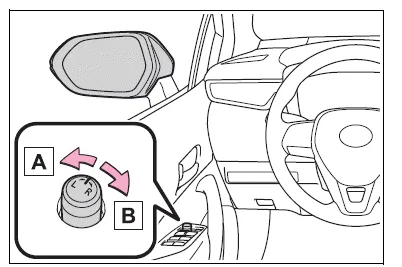
- Left
- Right
2. To adjust the mirror, operate the switch.
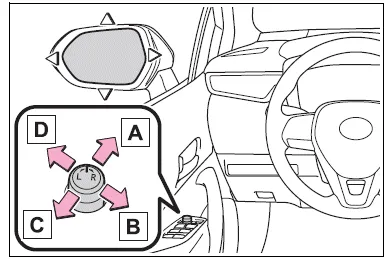
- Up
- Right
- Down
- Left
■Mirror angle can be adjusted when
The engine switch is in ACC or ON.
■When the mirrors are fogged up (vehicles with outside rear view mirror defoggers)
The outside rear view mirrors can be cleared using the mirror defoggers.
Turn on the rear window defogger to turn on the outside rear view mirror defoggers.
WARNING
■When the mirror defoggers are operating (vehicles with outside rear view mirror defoggers)
Do not touch the rear view mirror surfaces, as they can become very hot and burn you.
Folding the mirrors
Push the mirror back in the direction of the vehicle's rear.
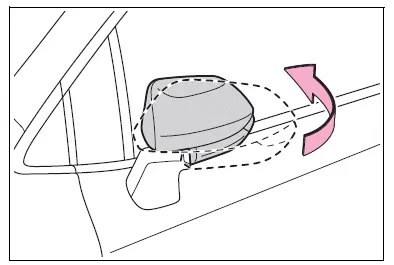
WARNING
■When a mirror is moving
To avoid personal injury and mirror malfunction, be careful not to get your hand caught by the moving mirror.
Other materials:
Disposal
Hint:
when scrapping vehicle equipped with an srs or disposing of a instrument panel
passenger airbag assy,
always first deploy the airbag in accordance with the procedure described below.
If any abnormality occurs
with the airbag deployment, contact the service dept. Of toyota motor sales,
...
Radio receiver assy
Replacement
Рint: components:
1. Remove floor shift shift lever knob sub–assy (m/t transaxle)
2. Remove console panel upper
3. Remove heater control knob
4. Remove instrument cluster finish panel
5. Remove instrument cluster finish panel sub–assy
center
Remove the 4 screws.
& ...
Bluetooth® (Multimedia system)
Bluetooth®
■When using the Bluetooth® audio system
●In the following conditions, the system may not function.
• If the portable audio player is turned off
• If the portable audio player is not connected
• If the portable audio player’s battery is low
●There may be a ...


