Toyota Corolla (E210) 2019-2025 Owners Manual / Vehicle status information and indicators / Gauges and meters (4.2-inch display) / Odometer and trip meter
display
Toyota Corolla (E210): Odometer and trip meter display
■ Changing the display
Press the display change button until the desired item is displayed.
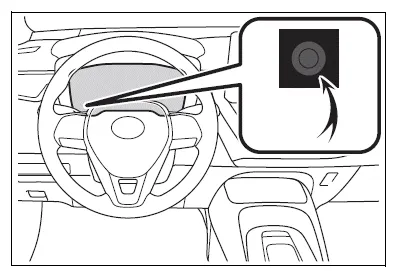
■ Display items
- Odometer
Displays the total distance the vehicle has been driven.
- Trip meter A/Trip meter B
Displays the distance the vehicle has been driven since the meter was last reset. Trip meters A and B can be used to record and display different distances independently.
To reset, display the desired trip meter and press and hold the display change button.
Changing the instrument panel light brightness
The brightness of the instrument panel lights can be adjusted.
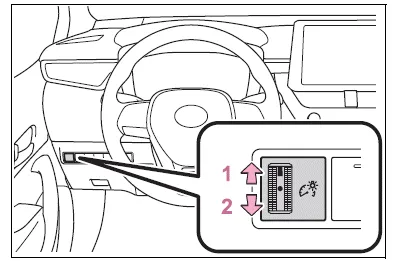
- Brighter
- Darker
■Instrument panel light brightness adjustment
The brightness of the instrument panel lights can be adjusted separately for when the tail lights are on and off.
Adjusting the clock
■ The clocks can be adjusted on the audio system screen.
Refer to "MULTIMEDIA OWNER'S MANUAL".
Other materials:
Manual air conditioning system
Air conditioning controls
The display and button positions will differ depending on the type of
the system.
Fan speed control switch
Temperature control switch
"MAX A/C" switch
"A/C" switch
Outside air mode switch
Recirculated air mode switch
Airflow mode control switch
Rear window defogge ...
Rear axle lh hub bolt
Replacement
Hint: components:
1. Remove rear wheel
2. Remove rear brake drum sub–assy
3. Remove rear axle lh hub bolt
Using sst and a hammer handle or an equivalent, remove
the lh hub bolt.
Sst 09628–10011
4. Install rear axle lh hub bolt
Install a washer and nut to a ...
Inspection procedure
Hint:
if different dtcs related to different systems that have terminal e2
as the ground terminal are output
simultaneously, terminal e2 may be open.
Read freeze frame data using the hand-held tester or the obd ii scan
tool. Freeze frame data records
the engine conditions when a malf ...


