Toyota Corolla (E210) 2019-2025 Owners Manual / Driving / Using the driving support systems / LDA (Lane Departure Alert)
Toyota Corolla (E210): LDA (Lane Departure Alert)
Basic functions
The LDA system warns the driver if the vehicle may deviate from the current lane or course*, and also can slightly operate the steering wheel to help avoid deviation from the lane or course*.
The front camera is used to detect lane lines or a course*.
*: Boundary between the asphalt and grass, soil, etc., or structures, such as a curb, guardrail, etc.
■ Lane departure alert function
When the system determines that the vehicle might depart from its lane or course*, a warning is displayed on a display, and either a warning buzzer will sound or the steering wheel will vibrate to alert the driver.
Check the area around your vehicle and carefully operate the steering wheel to move the vehicle back to the center of the lane or course*.
Vehicles with BSM: If the system determines that the vehicle may collide with a vehicle in an adjacent lane, the lane departure alert will operate even if the turn signals are operating.
*: Boundary between the asphalt and grass, soil, etc., or structures, such as a curb, guardrail, etc.
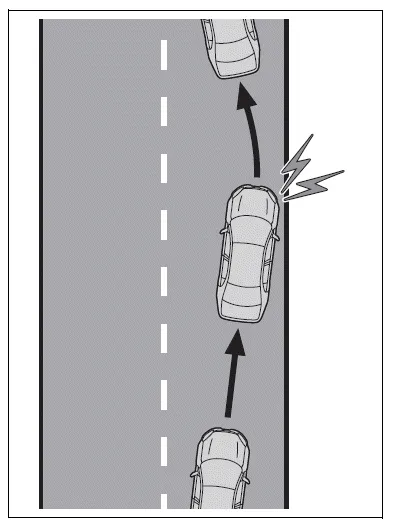
■ Lane departure prevention function
If the system determines that the vehicle is likely to depart from its lane or course*, it provides assistance through steering wheel operations to help avoid deviation from the lane or course.
If the system determines that the steering wheel has not been operated for a certain amount of time or the steering wheel is not being firmly gripped, a warning message may be displayed and a warning buzzer may sound to alert the driver.
Vehicles with BSM: If the system determines that the vehicle may collide with a vehicle in an adjacent lane, the lane departure prevention function will operate even if the turn signals are operating.
*: Boundary between the asphalt and grass, soil, etc., or structures, such as a curb, guardrail, etc.
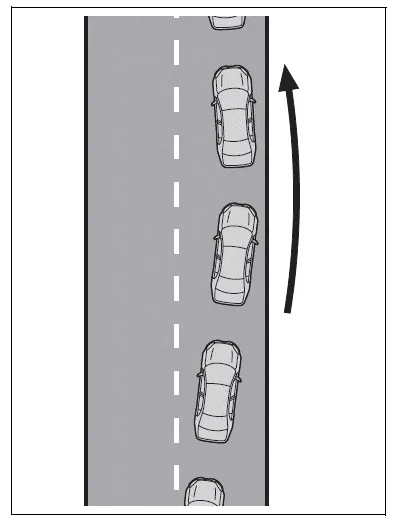
■ Break suggestion function
If the vehicle is swaying, a message will be displayed and a warning buzzer will sound to urge the driver to take a break.
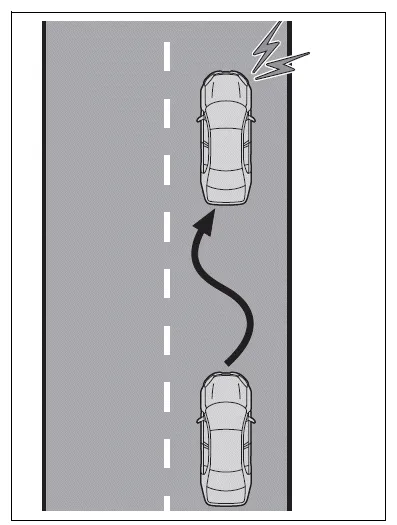
WARNING
■Before using the LDA system
- Do not overly rely on the LDA
system. The LDA system is a
system which provides automated
assistance in driving.
However, as it is not a system which reduces the amount of attention necessary for safe driving. The driver is solely responsible for paying attention to their surroundings and operating the steering wheel as necessary to ensure safety. Also, the driver is responsible for taking adequate breaks when fatigued, such as when driving for a long time.
- Failure to perform appropriate driving operations and pay careful attention may lead to an accident.
■Operating conditions of each function
- Lane departure alert/prevention function
This function is operable when all of the following conditions are met:
- The vehicle speed is approximately 30 mph (50 km/h) or more.
Operation may be possible when the vehicle speed is approximately 25 mph (40 km/h) or more if vehicles, motorcycles, bicycles, or pedestrians are detected near the lane.
- The system recognizes a lane or course*. (When recognized on only one side, the system will operate only for the recognized side.)
- The lane width is approximately 9.8 ft. (3 m) or more.
- The turn signal lever is not being operated. (Vehicles with BSM: Except when a vehicle is detected in the direction that the turn signal lever is operated.)
- The vehicle is not being driven around a sharp curve.
- The vehicle is not accelerating or decelerating more than a certain amount.
- The steering wheel is not being turned sufficiently to perform a lane change.
*: Boundary between the asphalt and grass, soil, etc., or structures, such as a curb, guardrail, etc.
- Break suggestion function
This function is operable when all of the following conditions are met:
- The vehicle speed is approximately 32 mph (50 km/h) or more.
- The lane width is approximately 9.8 ft. (3 m) or more.
■Temporary cancellation of functions
When the operating conditions are no longer met, a function may be temporarily canceled. However, when the operation conditions are met again, operation of the function will automatically be restored.
■Operation of the lane departure alert function/lane departure prevention function
- Depending on the vehicle speed, road conditions, lane departure angle, etc., operation of the lane departure prevention function may not be felt or the function may not operate.
- Depending on the conditions, the warning buzzer may operate even if vibration is selected through a customize setting.
- If a course* is not clear or straight, the lane departure alert function or lane departure prevention function may not operate.
- The lane departure alert function or lane departure prevention function may not operate if the system judges that the vehicle is intentionally being steered to avoid a pedestrian or parked vehicle.
- Vehicles with BSM: It may not be possible for the system to judge if there is danger of a collision with a vehicle in an adjacent lane.
- The steering assist operation of the lane departure prevention function can be overridden by the steering wheel operation of the driver.
*: Boundary between the asphalt and grass, soil, etc., or structures, such as a curb, guardrail, etc.
■Hands off steering wheel warning operation
In the following situations, a message urging the driver to operate the steering wheel and an icon will be displayed and a buzzer will sound to warn the driver. When using the system, make sure to grip the steering wheel firmly, regardless of whether the warning is operating or not.

- When the system determines that the driver is not securely holding the steering wheel, or the steering wheel is not being operated when the steering assist operation of the lane departure prevention function is operating
The length of time that the warning buzzer operates will become longer as the frequency of the steering assist operating increases. Even if the system judges that the steering wheel has been operated, the warning buzzer will sound for a certain amount of time.
■Break suggestion function
If the vehicle is swaying, a message will be displayed and a warning buzzer will sound to urge the driver to take a break.

Depending on the condition of the vehicle and road surface, the break suggestion function may not operate.
Changing LDA settings
- The LDA system can be enabled/disabled through a customize setting.
- The settings of the LDA can be changed on the customize settings.
WARNING
■Situations in which the system may not operate properly
In the following situations, the system may not operate properly and the vehicle may depart from its lane. Do not overly rely on these functions. The driver is solely responsible for paying attention to their surroundings and operating the steering wheel as necessary to ensure safety.
- When the boundary between the asphalt and grass, soil, etc., or structures, such as a curb, guardrail, etc. is not clear or straight
- When the vehicle is struck by a crosswind or the turbulence of other nearby vehicles
- Situations in which the lane may not be detected
- Situations in which the sensors may not operate properly
- Situations in which some or all of the functions of the system cannot operate
- When it is necessary to disable the system
Displays and system operation
The operating state of the lane departure alert function and steering assist operation of the lane departure prevention function are indicated.
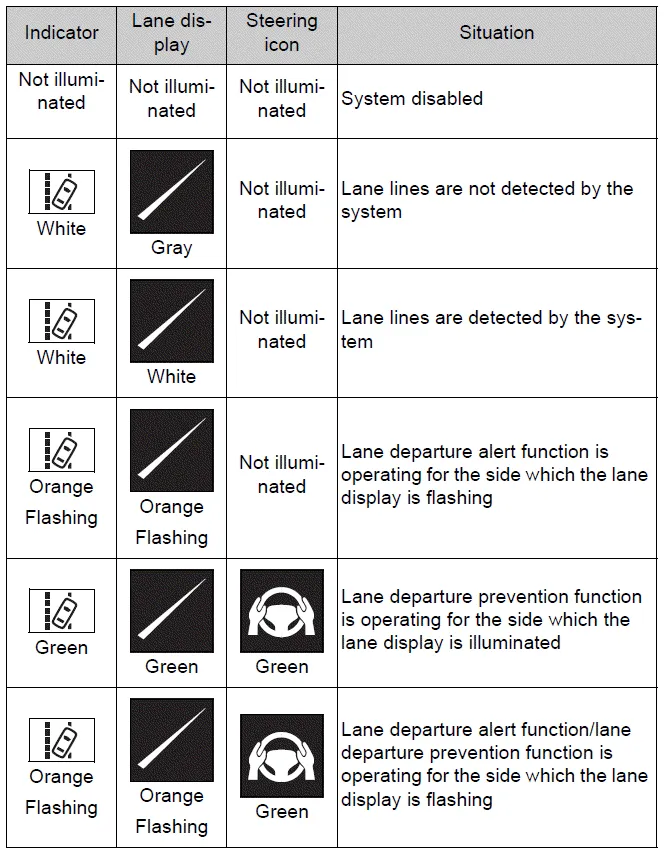
Other materials:
Cruise control system
On–vehicle inspection
1. Check play of accelerator auto drive cable assy
Push the wire into the cable so as not to move the throttle
link and put a mark on the position shown in the illustration.
Pull the wire and check the moved distance of the mark.
2. Adjust play in acce ...
Listening to an iPod
Connecting an iPod enables you to enjoy music from the vehicle speakers.
Select “iPod” on the audio source selection screen.
When the iPod connected to the system includes iPod video, the system can only
output the sound by selecting the browse screen.
Connecting an iPod
Audio control scre ...
Inspection
1. Charcoal canister assy
Visually check the charcoal canister for cracks or damage.
Inspect the charcoal canister operation.
Plug the vent port with the cap.
While holding the purge port closed, blow air (1.76
Kpa, 18 gf/cm2, 0.26 Psi) into the evap port and
...


