Toyota Corolla (E210) 2019-2026 Owners Manual / Vehicle status information and indicators / Fuel consumption information
Toyota Corolla (E210): Fuel consumption information
Fuel consumption information can be displayed on the audio system screen.
System components
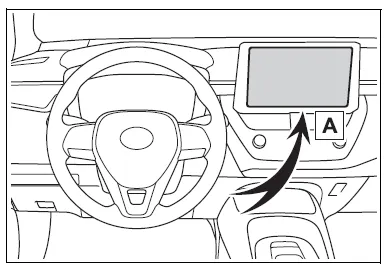
- Audio system screen
Consumption
■ Trip information
1. Select  on the main menu.
on the main menu.
2. Select "Trip information".
If a screen other than "Current" is displayed, select "Current".
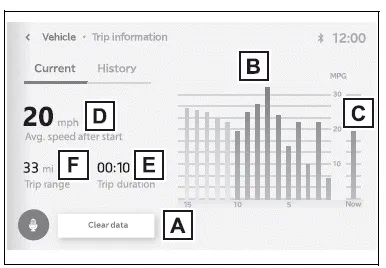
The image is an example only, and may vary slightly from actual conditions.
- Resetting the consumption data
- Fuel consumption in the past 15 minutes
- Current fuel consumption
- Average vehicle speed since the engine was started.
- Elapsed time since the engine was started.
- Cruising range
Average fuel consumption for the past 15 minutes is divided by color into past averages and averages attained since the engine switch was last turned to ON. Use the displayed average fuel consumption as a reference.
■ History
1. Select  on the main menu.
on the main menu.
2. Select "Trip information".
If a screen other than "History" is displayed, select "History".
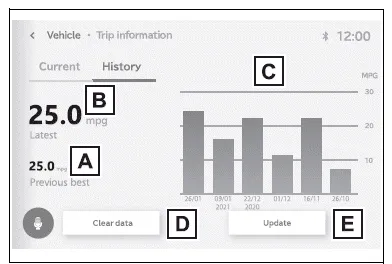
The image is an example only, and may vary slightly from actual conditions.
- Best recorded fuel consumption
- Latest fuel consumption
- Previous fuel consumption record
- Resetting the history data
- Updating the latest fuel consumption data
The average fuel consumption history is divided by color into past averages and the average fuel consumption since the last updated. Use the displayed average fuel consumption as a reference.
■Updating the history data
Update the latest fuel consumption by selecting "Update" to measure the current fuel consumption again.
■Resetting the data
The fuel consumption data can be deleted by selecting "Clear data".
■Cruising range
Displays the estimated maximum distance that can be driven with the quantity of fuel remaining.
This distance is computed based on your average fuel consumption.
As a result, the actual distance that can be driven may differ from that displayed.
Other materials:
Rear axle beam assy
Replacement
Hint: components:
1. Remove rear wheel
remove the rh and lh rear wheels.
2. Remove rear brake drum sub–assy
3. Separate skid control sensor wire
Disconnect the skid control sensor connector.
remove the 2 bolts and separate the wire harness
clamp ...
Circuit description
When a misfire occurs in the engine, hydrocarbons (hc) enter the exhaust in
high concentrations. If this hc
concentration is high enough, there could be an increase in exhaust emissions
levels. High concentrations
of hc passing through the catalyst also cause to temperature of the catalyst to ...
Disposal
Hint:
when scrapping vehicle equipped with an srs or disposing of a instrument panel
passenger airbag assy,
always first deploy the airbag in accordance with the procedure described below.
If any abnormality occurs
with the airbag deployment, contact the service dept. Of toyota motor sales,
...


