Toyota Corolla (E210) 2019-2025 Owners Manual / Driving / Driving procedures / Continuously variable transmission
(vehicles with paddle shift
switches)
Toyota Corolla (E210): Continuously variable transmission (vehicles with paddle shift switches)
Select the shift position depending on your purpose and situation.
Shift position purpose and functions
P - Parking the vehicle/
starting the engine
R - Reversing
N - Neutral
(Condition in which the
power is not transmitted)
D - Normal driving*
M - 10-speed sport sequential
shiftmatic mode driving
*: To improve fuel efficiency and reduce noise, shift the shift lever to D for normal driving.
■To protect the continuously variable transmission
If the continuously variable transmission fluid temperature is high, "Transmission Oil Temp High Stop in a Safe Place and See Owner's Manual" will be displayed on the multi-information display and the vehicle will go into transmission protection mode automatically. Have the vehicle inspected by your Toyota dealer.
■When driving with dynamic radar cruise control with full-speed range activated
Even when switching the driving mode to sport mode with the intent of enabling engine braking, engine braking will not occur because dynamic radar cruise control will not be canceled.
■G AI-SHIFT
G AI-SHIFT automatically selects a suitable gear for sporty driving according to driver's input and driving conditions. G AI-SHIFT operates automatically when the shift lever is in D and sport mode is selected for the driving mode. (Selecting normal mode or shifting the shift lever to the M position cancels this function.)
WARNING
■When driving on slippery road surfaces
Do not accelerate or shift the shift gears suddenly.
Sudden changes in engine braking may cause the vehicle to spin or skid, resulting in an accident.
Shifting the shift lever

 :While the engine switch is in
ON and the brake pedal
depressed*, shift the shift lever
while pushing the shift release
button on the shift knob.
:While the engine switch is in
ON and the brake pedal
depressed*, shift the shift lever
while pushing the shift release
button on the shift knob.
 :Shift the shift lever while
pushing the shift release button
on the shift knob.
:Shift the shift lever while
pushing the shift release button
on the shift knob.
 :Shift the shift lever normally.
:Shift the shift lever normally.
When shifting the shift lever between P and D, make sure that the vehicle is completely stopped and the brake pedal is depressed.
*: For the vehicle be able to be shifted from P, the brake pedal must be depressed before the shift release button is pushed. If the shift release button is pushed first, the shift lock will not be released.
■Shift lock system
The shift lock system is a system to prevent accidental operation of the shift lever in starting.
The shift lever can be shifted from P only when the engine switch is in ON and the brake pedal is being depressed.
■If the shift lever cannot be shifted from P
First, check whether the brake pedal is being depressed.
If the shift lever cannot be shifted with your foot on the brake pedal, there may be a problem with the shift lock system. Have the vehicle inspected by your Toyota dealer immediately.
The following steps may be used as an emergency measure to ensure that the shift lever can be shifted.
Releasing the shift lock:
1. Set the parking brake.
2. Turn the engine switch off.
3. Depress the brake pedal.
4. Ply the cover up with a flathead screwdriver or equivalent tool.
To prevent damaging the cover, wrap the tip of the flathead screwdriver with a tape.
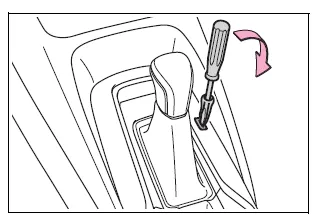
5. Press and hold the shift lock override button and then push the shift release button on the shift knob.
The shift lever can be shifted while the button is pressed.
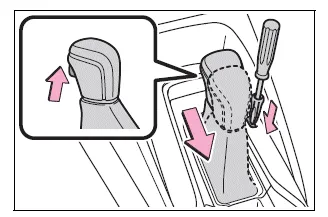
WARNING
■To prevent an accident when releasing the shift lock
Before pressing the shift lock override button, make sure to set the parking brake and depress the brake pedal.
If the accelerator pedal is accidentally depressed instead of the brake pedal when the shift lock override button is pressed and the shift lever is shifted out of P, the vehicle may suddenly start, possibly leading to an accident resulting in death or serious injury.
Other materials:
Inspection procedure
1 Inspect ecm(+b voltage)
Turn the ignition switch on.
measure the voltage between the terminals of the e4 and
e6 ecm connectors.
Standard:
2 Check harness and connector(ecm – body ground)
Disconnect the e4 ecm connector.
check the resistance between the wire ...
Torque converter clutch and drive plate (atm)
Inspection
1. Inspect torque converter clutch assy
Inspect the one–way clutch.
Set sst into the inner race of the one–way clutch.
Sst 09350–32014 (09351–32010)
set sst so that it fits in the notch of the converter
hub and outer race of the one–way clutch.
...
Front no.2 Speaker assy
Replacement
Hint: components:
1. Remove front armrest assy lh
2. Remove power window regulator master switch assy (w/ power window)
3. Remove front armrest base panel upper lh (w/o power window)
4. Remove front door window regulator handle assy (w/o power window)
5. Remove front door lower ...


