Toyota Corolla (E170) 2014–2019 Owners Manual / Interior features / Bluetooth® Audio
Toyota Corolla (E170): Bluetooth® Audio
Operating a Bluetooth® enabled portable player
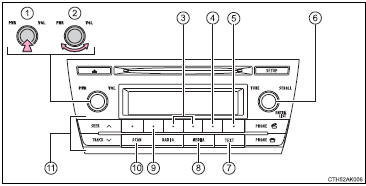
1 Power
2 Volume
3 Select an album, fast-forward or reverse
4 Repeat play
5 Random playback
6 Selecting an item
7 Displays text message
8 Playback
9 Playback/pause
10 Search playback
11 Select a track
Selecting an album
Press  (
( ) or
) or  (
(
 ) to select the desired album.
) to select the desired album.
Scanning an album
1 Press and hold  until you hear a
beep.
until you hear a
beep.
The first 10 seconds of the first track in the each album will be played.
2 When the desired album is reached, press
 again.
again.
Selecting a track
Press  or
or
 to select the desired track.
to select the desired track.
Scanning tracks
1 Press  .
.
The first 10 seconds of all tracks in the album will be played.
2 When the desired track is reached, press
 again.
again.
Playing and pausing a track
Press  (
(
 ) to play or pause a track.
) to play or pause a track.
Fast-forwarding and reversing a track
To fast-forward or reverse, press and hold
 (
( ) or
) or  (
(
 ).
).
Random playback
Pressing  (RDM) changes the random
playback mode in the following order:
(RDM) changes the random
playback mode in the following order:
Album random → All track random → Off
Repeat play
Pressing  (RPT) changes the repeat
play mode in the following order:
(RPT) changes the repeat
play mode in the following order:
Track repeat → Album repeat* → Off
*: Available except when RDM (random playback) is selected
Switching the display
Press  .
.
Track title and artist name are displayed on the display.
To return to the previous display, press
 or
or
 (BACK).
(BACK).
■Bluetooth® audio system functions
Depending on the portable player that is connected to the system, certain functions may not be available.
Other materials:
Vehicle identification
■ Vehicle identification number
The vehicle identification number (VIN) is the legal identifier for your vehicle.
This is the primary identification number for your Toyota. It is used in registering
the ownership of your vehicle.
This number is stamped on the top left of the instrument p ...
Maintenance requirements
To ensure safe and economical driving, day-to-day care and regular maintenance
are essential. It is the owner’s responsibility to perform regular checks. Toyota
recommends the following maintenance:
General maintenance
General maintenance should be performed on a daily basis. This can be don ...
Inspection procedure
1 Check security indicator light
Set the system in 30 seconds after filliping the security indicator to
check if the alarm is triggered.
2 Check glass breakage sensor ecu (glass breakage sensor)
Check the continuity and voltage of the glass breakage
sensor ecu, as shown in th ...


