Toyota Corolla (E210) 2019-2024 Owners Manual / Vehicle status information and indicators / Gauges and meters (7-inch display) / Odometer and trip meter
display
Toyota Corolla (E210): Odometer and trip meter display
■ Changing the display
Press the display change button until the desired item is displayed.
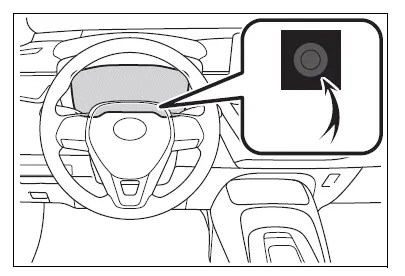
■ Display items
- Odometer
Displays the total distance the vehicle has been driven. - Trip meter A/Trip meter B
Displays the distance the vehicle
has been driven since the meter
was last reset. Trip meters A and B can be used to record and display
different distances independently.
To reset, display the desired trip meter and press and hold the display change button.
Changing the instrument panel light brightness
The brightness of the instrument panel lights can be adjusted.
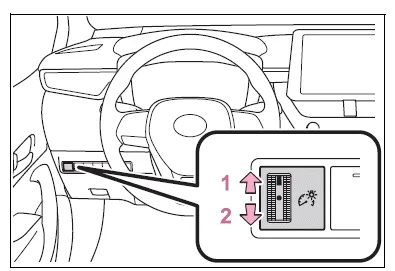
- Brighter
- Darker
■Instrument panel light brightness adjustment
The brightness of the instrument panel lights can be adjusted separately for when the tail lights are on and off.
Adjusting the clock
■ The clocks can be adjusted on the audio system screen.
Refer to "MULTIMEDIA OWNER'S MANUAL".
Other materials:
How to register a Bluetooth® device
1 Display the “Bluetooth* Setup” screen. *: Bluetooth is a registered trademark
of Bluetooth SIG, Inc.
2 Select “Add”.
3 When this screen is displayed, search for the device name displayed on this
screen on the screen of your Bluetooth® device.
For details about operating the Bluetoo ...
Calibrating the compass
The direction display deviates from
the true direction determined by the earth’s magnetic field. The amount of deviation
varies according to the geographic position of the vehicle.
If you cross over a map boundary shown in illustration, the compass will deviate.
To obtain higher precision or ...
Air bag sensor front lh
Components
Replacement
Hint: components:
1. Precaution
2. Disconnect battery negative terminal
3. Remove air bag sensor front lh
Disconnect the connector from the airbag sensor front
lh.
remove the 2 bolts and airbag sensor front lh.
4. Inspect air bag sensor front lh
...


